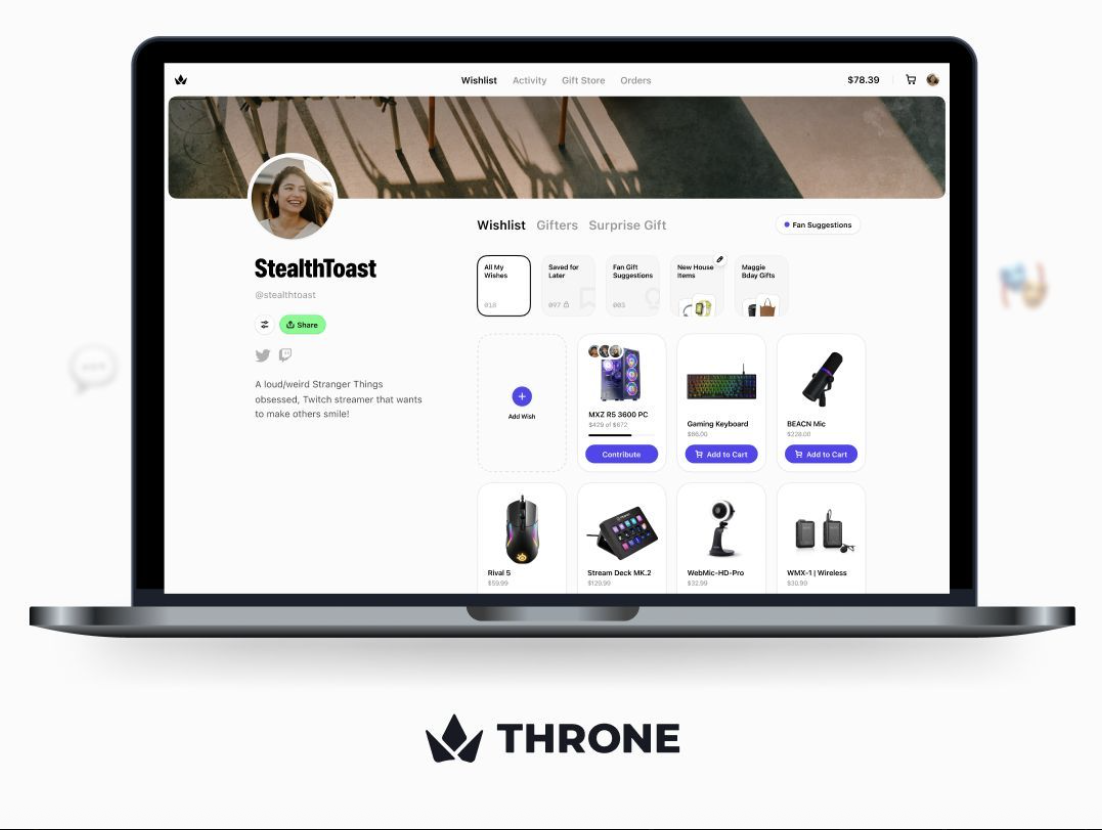Whether you’re a Twitch streamer, YouTuber, or TikTok creator, your Throne Wishlist is more than a link. It’s your connection point with your biggest supporters. With over 1,000,000 creators using Throne to receive gifts safely and privately, we want to make sure you’re set up for success from day one.
This blog kicks off our new Throne Wishlist Tips series, starting with a simple but powerful question:
What should you do first when setting up your Throne Wishlist?
Let’s dive into the essential steps every creator should take when getting started.
✅ Step 1: Complete Your Profile
Your Throne profile is your first impression, so make it count. A well-filled-out profile builds trust and increases the chances that a fan will send a gift.
Here’s how to polish it:
- Upload a profile picture that shows off your fabulous self ✨
- Add a cover image that reflects your brand or vibe
- Write a bio that captures your essence, whether it's funny, heartfelt, or totally you
- Link your socials so fans know where to find and follow you
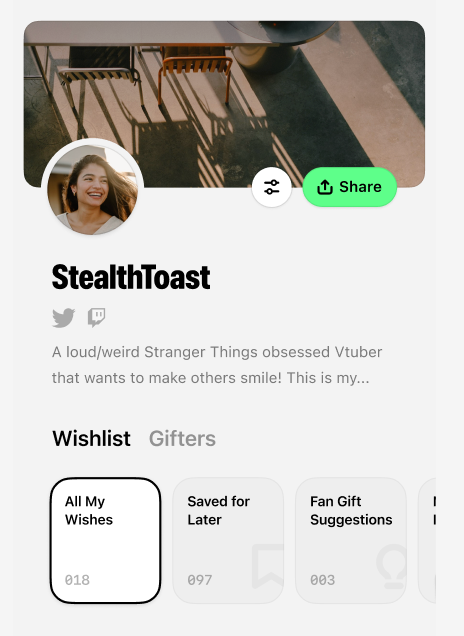
A complete profile doesn’t just look good. It builds credibility. Fans are more likely to support creators who show up with intention and personality.
🎁 Step 2: Add a Variety of Gifts
Don’t just add one or two items and call it a day. A wishlist with variety gives fans more ways to support you, no matter their budget. Aim to include:
- Low, mid, and high price point items
- Personal gifts like self-care or hobbies
- Content-related gear such as mics, lights, cosplay items
- Inside-joke or fan-inspired gifts for connection
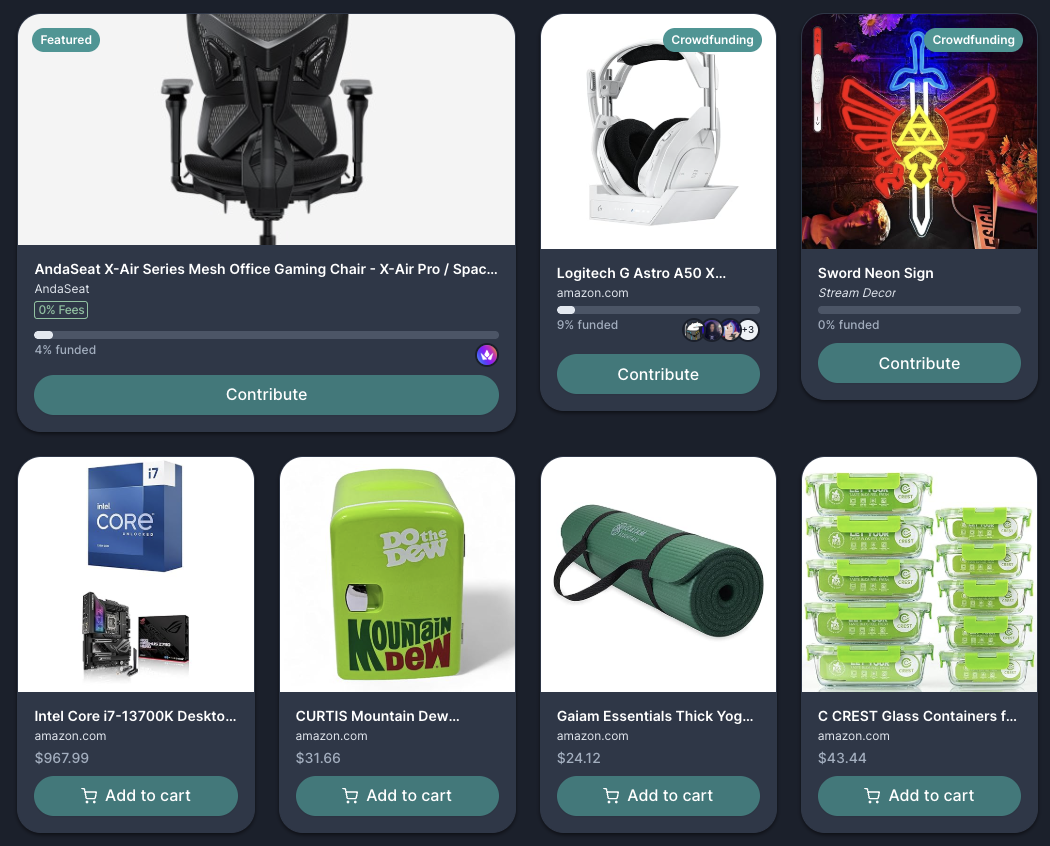
Giving your audience options makes gifting easier, more fun, and more meaningful
🗂️ Step 3: Create Gift Collections
Make it easier for fans to browse by organizing items into themed collections.
Examples:
- “Streaming Upgrades”
- “IRL Essentials”
- “Birthday Wishlist”
- "Christmas Wishlist"
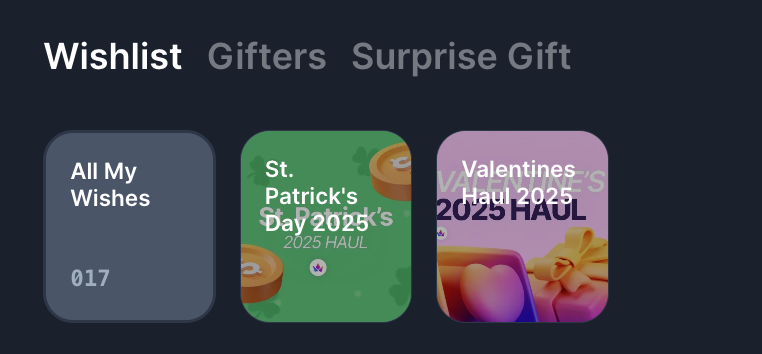
Collections help tell a story and show your community how their gift can fit into your life or content.
🔧 Step 4: Set Up Integrations
Turn gifting into content and celebration. Throne integrates with:
- Twitch for automatic gift alerts and overlays
- X / Twitter for auto-post gift alerts
- Discord to share your wishlist in your server
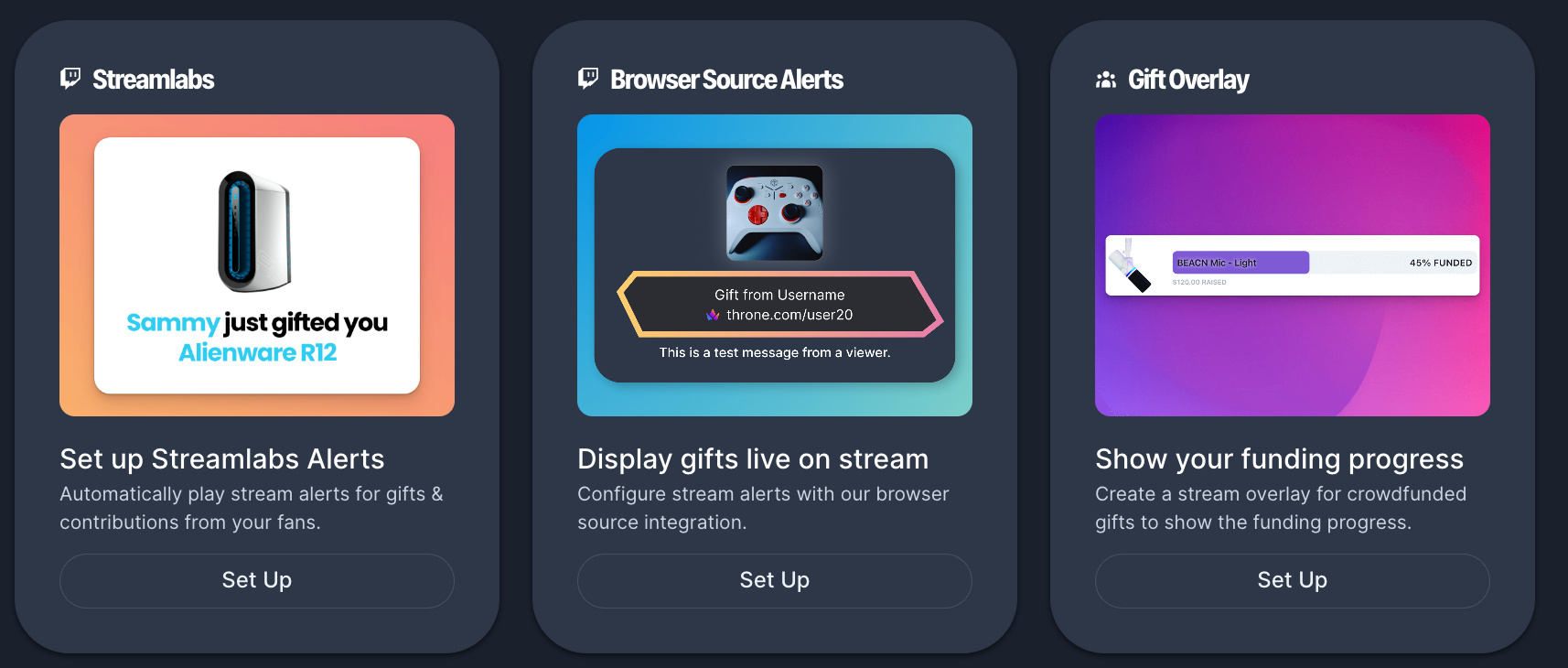
Fans love to see their gifts acknowledged. These integrations spark more engagement and might even lead to more gifts.
💸 Step 5: Enable Crowdfunding
Some gifts might be out of reach for a single fan, but not for a group. By enabling crowdfunding, you allow your community to pitch in toward big-ticket items like a new camera or desk setup.
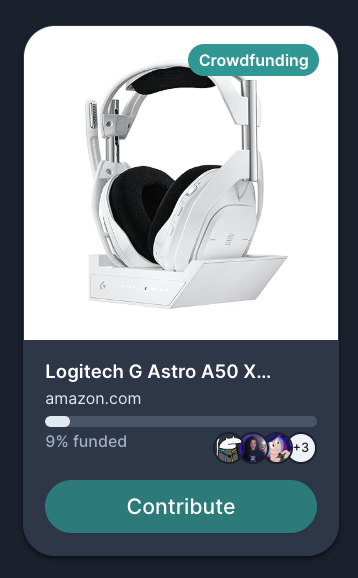
Crowdfunding turns big dreams into achievable milestones with the support of your community.
🎁 Step 6: Turn On Surprise Gifts and Gift Suggestions
Not every fan will resonate with the items that are on your wishlist. That’s why enabling Surprise Gifts and Gift Suggestions increases your chances of receiving something.
- Surprise Gifts let fans choose from items you won’t see until it arrives
- Gift Suggestions allow fans to privately recommend new items
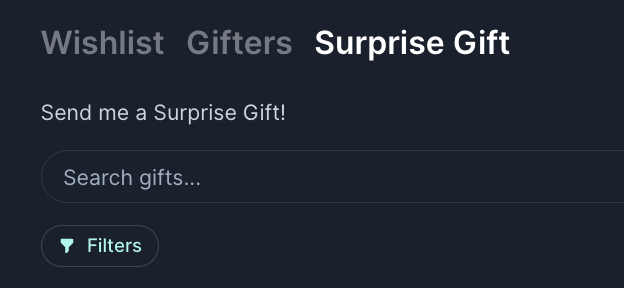
Giving fans more flexibility increases the chances of receiving thoughtful gifts—even when they’re not sure what to pick.
🎉 Step 7: Set Up Events
Whether it’s your birthday, a stream anniversary, or hitting a milestone, fans love celebrating with you. Enable events to:
- Prompt gifting around special dates
- Create a reason for fans to visit your wishlist
- Build momentum during personal or seasonal moments
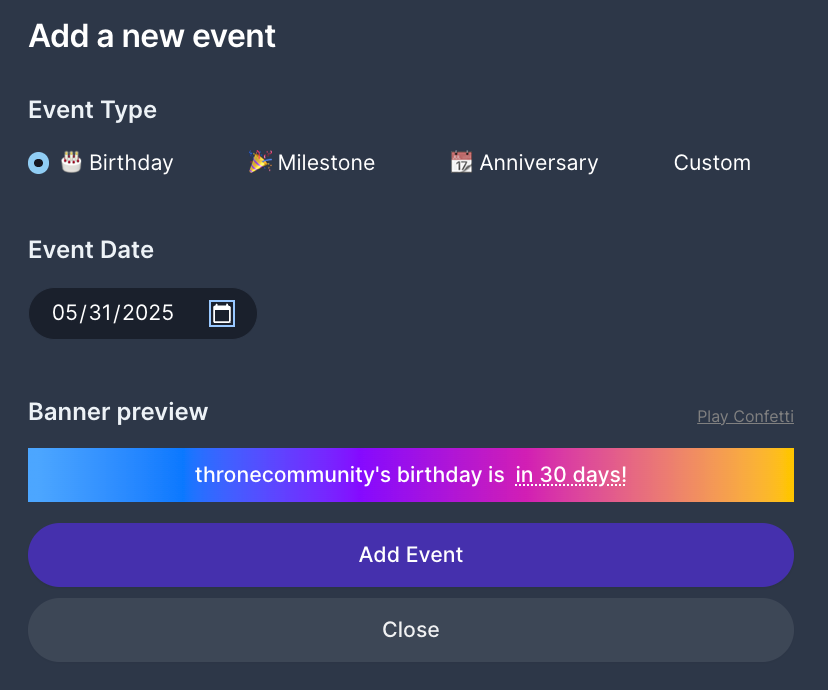
Special moments are the easiest, most natural times to receive gifts—let your community be part of them.
🔗 Step 8: Share Your Wishlist Everywhere
Once your wishlist is ready, make sure your audience can actually find it. The more places you link your Throne, the more chances fans have to support you.
Add your wishlist to:
- Your link-in-bio tools like Linktree or Beacons
- Social media bios on Instagram, TikTok, and X
- Twitch panels, stream overlays, or chatbot commands
- YouTube descriptions, personal websites, or Discord servers
Sharing your wishlist isn’t asking for too much. It’s giving your community an easy way to support you.
Ready to Get Started?
If you're just signing up or revisiting your profile setup, use this checklist to make your wishlist gifting-ready from day one.