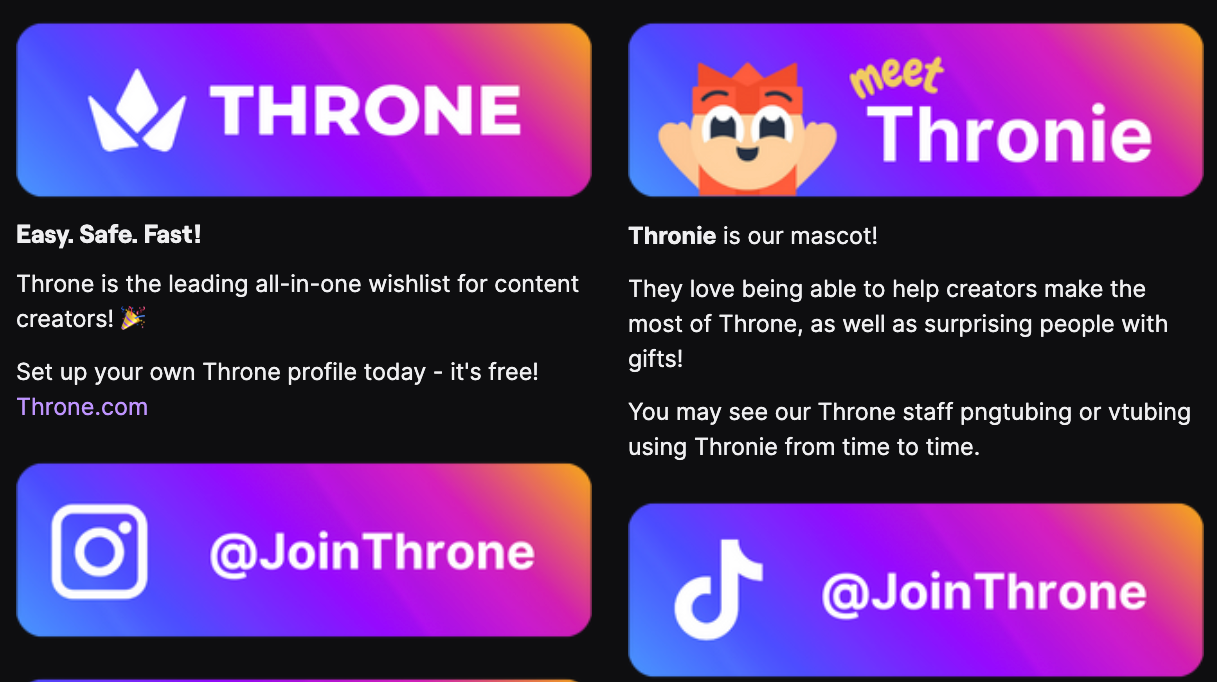Whether you're a new Twitch streamer or looking to level up your channel, customizing your Twitch panels is one of the easiest ways to make a strong first impression. These are the small sections of information that appear beneath your stream and can include everything from your bio to links, images, and donation info.
Let’s break down how to set up Twitch panels, how to make them stand out, and most importantly—why they actually matter.
What Are Twitch Panels?
Twitch panels are customizable sections located in the "About" section of your channel. They serve as a way to organize information and provide viewers with everything they need to know about your stream: who you are, what you play, how to support you, your gear, your rules, and your socials.
Think of them as your stream’s homepage—viewers scroll through them to get a better sense of your brand and decide whether or not they want to stick around.
Why Twitch Panels Matter
Here’s why you should definitely invest time into your panels:
1. First Impressions Count
New viewers often scroll down when checking out a stream. A polished panel layout shows that you take streaming seriously—and makes you look more professional, even if you're just getting started.
2. Drive Engagement
Panels can drive clicks to your social media, merch, donation pages, affiliate links, or Discord server. Want people to follow you on Twitter or buy you something off your Throne Wishlist? Make it easy with a dedicated panel.
3. Monetization
Whether it's tipping through Streamlabs, affiliate links, or Throne Wishlist, panels are prime real estate to help monetize and support your journey as a creator in the streamer space.
4. Set Expectations
A rules panel helps manage chat behavior. A schedule panel lets fans know when to catch your next stream. Clarity = loyalty.
5. FAQ from Fans
Avoid repeating the same answers on stream by creating panels that cover the most common questions—what mic do you use, what are your PC parts, or how can can we support you?
How to Set Up Twitch Panels (Step-by-Step)
Setting up panels is easier than you think—here’s how to do it:
✅ Step 1: Go to Your Channel
Log into your Twitch account and click on your profile picture in the top-right corner. Select Channel, then click on the “About” tab.
✅ Step 2: Toggle on “Edit Panels”
At the bottom of the About section, toggle the “Edit Panels” switch to ON.
✅ Step 3: Add a New Panel
Click the “+” sign to add a new panel. You can choose from:
- Text/Image Panel – Add an image (like a custom panel header) and include a link (great for socials, tip jars, etc.).
- Extension Panel – Use third-party tools like Streamlabs, Spotify, or schedule widgets to make your panels more interactive.
✅ Step 4: Upload Images (Optional)
You can create custom panel headers in tools like Canva or Photopea. Twitch recommends sizes around 320 x 100 px. Make sure your images are under 1MB.
✅ Step 5: Save and Rearrange
Once added, you can drag panels to reorder them and give your About section a clean, organized look.
Pro Tips for Better Panels
- Stay Consistent: Use matching fonts, colors, and branding that align with your stream overlays.
- Link Smart: Add links to your Throne Wishlist, Discord, or donation page using panels that clearly tell viewers what to do (e.g., “Support the Stream!”).
- Be You: Add a “Meet the Streamer” panel with a short bio or fun facts so people get to know you.
- Less Is More: Don’t overwhelm new viewers. Keep panels concise and easy to read.
Tools for Creating Twitch Panels
Need some help designing panels? Try these:
- Canva – Free design templates and tools
- Photopea – A browser-based Photoshop alternative
- Nerd or Die – Free Twitch panel maker
- Streamlabs Panel Builder – Built for streamers, includes direct integration
Final Thoughts
Twitch panels may seem small, but they make a huge difference when it comes to branding, engagement, and monetization. Setting them up only takes a few minutes—and once done right, they’ll work hard for you every time someone visits your channel.
So whether you're announcing your stream schedule, linking your Throne Wishlist, or introducing yourself to new viewers, Twitch panels are the perfect way to turn casual viewers into fans.